Integrating the FTC Mobile Ads SDK into an app is the first step toward displaying ads and earning mony. Once you’ve integrated the SDK, you can proceed to implement one or more of the supported ad formats.
Use Xcode 11 or higher
Target iOS 10.0 or higher
Integrating the FTC SDK directly into your Xcode project requires a few tasks be completed:
1. Add the framework to your Xcode project.
2. Link the required dependencies.
3. Add the necessary linker flags.
4. Configure App Transport Security (ATS) settings.
Download and unzip the SDK framework directly, and import the following frameworks into your Xcode project: Copy FtcMobileAds.framework into your Xcode project and add it to all targets.
Add the following libraries and frameworks to Target > Build Phases > Link Binary With Libraries:
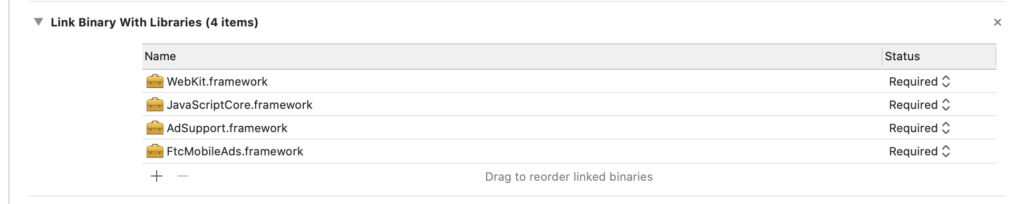
The Ftc Mobile SDK uses class loading, so you’ll need to add the following linker flag to Target > Build Settings > Linking > Other Linker Flags:
-ObjC
-fobjc-arc
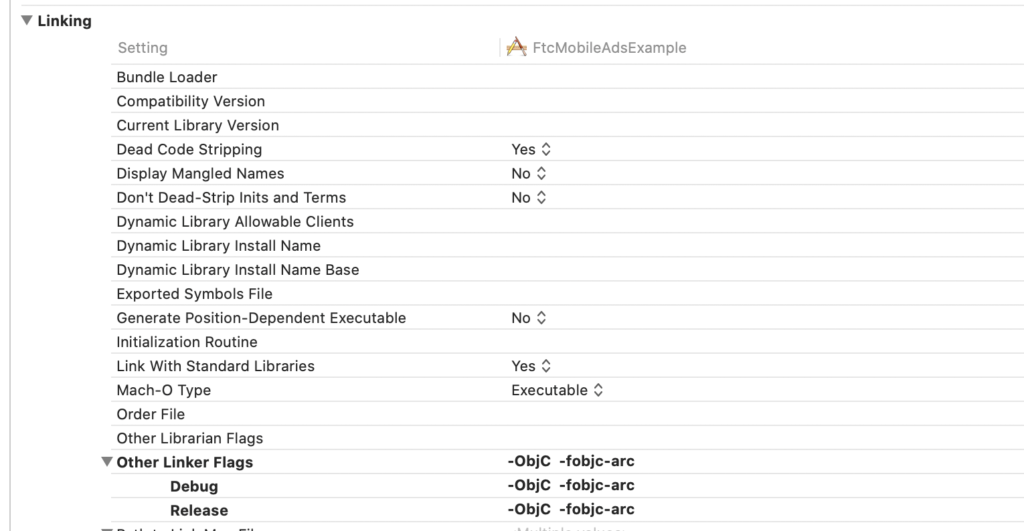
With the release of iOS 9 Apple introduced ATS, which requires apps to make secure network connections via SSL and enforces HTTPS connections through its requirements on the SSL version, encryption cipher, and key length. You can enable or disable ATS in your application according on your needs.
If your server didn’t support HTTPS, disable it by adding the following to your info.plist:
If your server supported HTTPS, please add the following keys to your info.plist file:
Please note that not all third-party advertising SDKs support the https protocol. Turning on ATS may cause your earnings to drop.
Rectangular ads that appear at the top or bottom of the device screen. Banner ads stay on screen while users are interacting with the app, and can refresh automatically after a certain period of time.
Full-screen ads that cover the interface of an app until closed by the user. They’re best used at natural pauses in the flow of an app’s execution, such as between levels of a game or just after a task is completed.